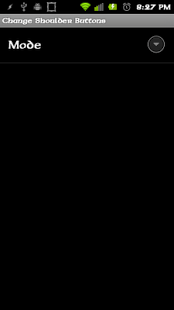Change Shoulder Buttons (PLAY) 2.3
Paid Version
Publisher Description
This app is now free!
You can support by buying "Disable Auto Brightness" instead.
To all those who bought, THANKS!
This app should work on more Xperia Play devices. If it does not, please email me. (Special thanks to Logseman)
This app is still not compatible with some Xperia Play devices, it will be updated soon to be more compatible with other models of the Xperia Play.
This app will allow you to use the shoulder buttons (L and R) of the Xperia Play for different functions.
You can use them to:
None: Stops the service. Shoulder buttons will stay at default.
Media: L will be previous and R will be next for media.
Camera: R will be focus and take picture.
Volume: L will be volume up and R will be volume down.
Up/Down: L will be up and R will be down.
Navigate: L will be browser back and R will be browser forward.
Advanced:
Tasker Support! (Kinda)
To change button modes do the following:
Action -> Misc -> Action Intent
Action: "com.hatcyl.android.Change_Shoulder_Buttons.ACTION_CHANGE_MODE"
Extra: "Mode:XXXXX"
See screenshot, no quotes, case sensitive.
Note: The game function of the buttons never get disabled. This app just listens for those buttons and then executes a command.
Usage:
1. Requires Root.
2. Open app and select desired button configuration.
Coming Soon:
1. Custom Mode
2. Support for more Xperia Play devices / ROMS.
3. Real Tasker Support Way Later
4. Some automation maybe
Discussion:
This apps official discussing thread can be found at the XDA forums: http://forum.xda-developers.com/showthread.php?t=1262314
Please email me if you want to add support for your device!
----------
By using this app you agree to the following:
1. The author of this application cannot be held responsible for any damage that this application may cause to your phone or data.
----------
Keywords:
Xperia Play, Shoulder Buttons, Change, L and R, Camera, Media, Game, Hack, Button Changer, Change Buttons.
*Xperia Play Optimized*
About Change Shoulder Buttons (PLAY)
Change Shoulder Buttons (PLAY) is a paid app for Android published in the Other list of apps, part of Development.
The company that develops Change Shoulder Buttons (PLAY) is hatcyl. The latest version released by its developer is 2.3. This app was rated by 1 users of our site and has an average rating of 4.0.
To install Change Shoulder Buttons (PLAY) on your Android device, just click the green Continue To App button above to start the installation process. The app is listed on our website since 2011-10-21 and was downloaded 10 times. We have already checked if the download link is safe, however for your own protection we recommend that you scan the downloaded app with your antivirus. Your antivirus may detect the Change Shoulder Buttons (PLAY) as malware as malware if the download link to com.hatcyl.android.Change_Shoulder_Buttons is broken.
How to install Change Shoulder Buttons (PLAY) on your Android device:
- Click on the Continue To App button on our website. This will redirect you to Google Play.
- Once the Change Shoulder Buttons (PLAY) is shown in the Google Play listing of your Android device, you can start its download and installation. Tap on the Install button located below the search bar and to the right of the app icon.
- A pop-up window with the permissions required by Change Shoulder Buttons (PLAY) will be shown. Click on Accept to continue the process.
- Change Shoulder Buttons (PLAY) will be downloaded onto your device, displaying a progress. Once the download completes, the installation will start and you'll get a notification after the installation is finished.